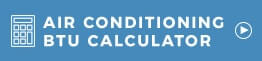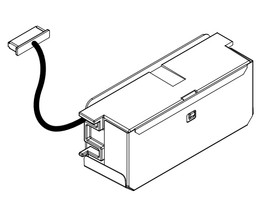Product Overview
- VRV and VRV Life units: CXTQ, FXAQ, FXDQ, FXEQ, FXFQ, FXHQ, FXLQ, FXMQ, FXNQ, FXSQ, FXTQ, FXUQ, FXZQ
- SkyAir units: FAQ, FBQ, FTQ, FCQ, FHQ
- Daikin Single and Multizone units: FDMQ and FFQ
Compatible Single-Zone and Multi-Zone indoor unit models with S21 protocols:
- CDXS, FDXS, FTXG, FTXR, FTXS, FVXS
- CTXS*, FTK*, FTKB*, FTX*, FTXB*AXVJU units are not compatible
- 8.2 ft. wire included for either S21 or P1P2 connection. (Single connection - each unit requires its own adapter)
- Dual Wi-Fi communications (2.4/5 GHz)
- Integrates with Smart Thermostat
- Cloud API (Honeywell Home App/Cloud – Ecobee App/Cloud – Nest App/Cloud “Future”)
- Local API(Premium Mini (D2270C) “Future”– Color Touch (DT4272C)” Future”)
- Modbus RTU
- BACnet MS/TP
- 3rd Party thermostat G/Y/W (Fan/Cool/Heat) relay control through thermostat wire:
- Automatically disables thermostat relay logic when cloud API connection detected
- Advanced control logic to maximize indoor unit efficiency
- ON/OFF
- Set-Point
- Room Temperature
- MODE (Auto, Cool, Heat, Fan, Dry)
- Fan Speed
- Louver Position
- Error Code
- Interlock Control with Indoor Unit On/Off
Tech Specs
 WARNING!
WARNING!